iDevices Connected News
Here's what we've been up to at iDevices...
Your guide to controlling iDevices products with Alexa, Siri, and the Google Assistant

In a recent post, we took you through the latest smart home trends, by the numbers, and not surprisingly, voice control is growing in popularity. Nearly 1-in-4 U.S. adults own a smart speaker or voice assistant device, and on average, each of these households includes 2.6 voice-compatible devices.
It's clear that the home of the future is cutting-edge and hands-free. There are currently three major voice assistant platforms at play, and iDevices' line of Wi-Fi lighting, power, and HVAC solutions works with them all. We're talking about Amazon Alexa, Siri (Apple HomeKit), and the Google Assistant (Google Home).
Besides some of the common features Alexa, Siri and the Google Assistant share — the ability to set reminders, timers and alarms, play music, get news and weather updates, or answers to the most random questions imaginable — each respective voice platform features smart home/automation capabilities.
Navigating these voice platforms and understanding which works best for your customers can seem daunting and complicated, so we've put together a straightforward guide to help you along the way.
Amazon Alexa (Voice Assistant: Alexa)
While Alexa emerged in Amazon's Echo Dot, this voice assistant can now be found in a variety of devices, such as our Instinct™ smart light switch. Alexa can also be accessed through the Amazon Alexa app.
Besides voice control, Alexa-compatible smart home products can be controlled remotely in the app. With the grouping feature in the Amazon Alexa app, users can combine iDevices products with other smart home products that work with Alexa, allowing them to control everything with a single app or voice command. (e.g. "Alexa, turn off the kitchen").
See the steps below for creating Groups in the Amazon Alexa app (indicated with red circles). Once a Group is added, users are prompted to name it and add the devices of their choice from a list.
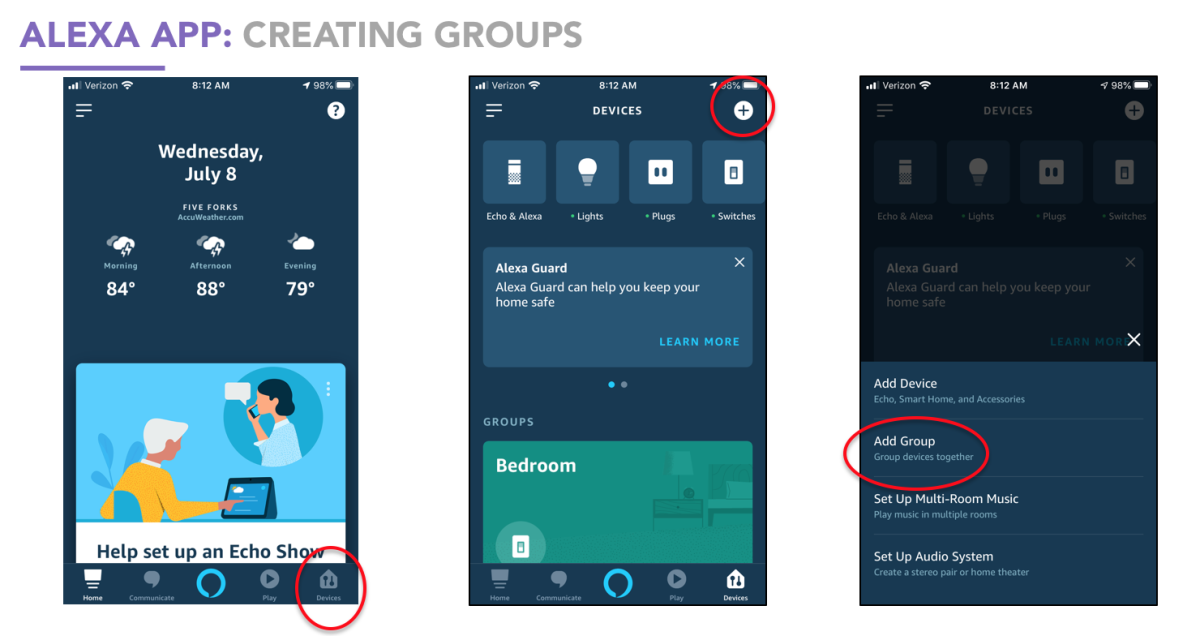
Users can create Routines to automate how their smart speaker device and smart home products work together. Routines allow users to activate multiple actions with a single voice or app command. Amazon includes "Featured" Routines, which are already set up for users, but can be customized. These offer a great template to get started. Users can also create custom Routines from scratch. Below, you can see there are just a few quick steps to get started.
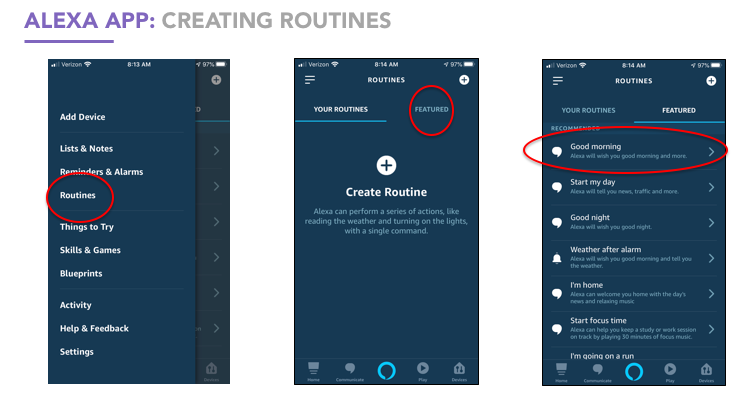
To add more functionality to a Routine, users can add more actions, such as turning on a light, changing the temperature, playing a specific Amazon Music playlist, getting a news brief, or simply having Alexa welcome them home. Actions are triggered by a custom voice command, schedule, location (geofencing), or based on the actions of another smart home device (e.g. when kitchen light connected to an iDevices Dimmer Switch turns on in the morning, you get a weather and traffic report from Instinct). In the below example, a user is setting a custom voice command ("Alexa, it's dinner time") to trigger all lights to turn on.
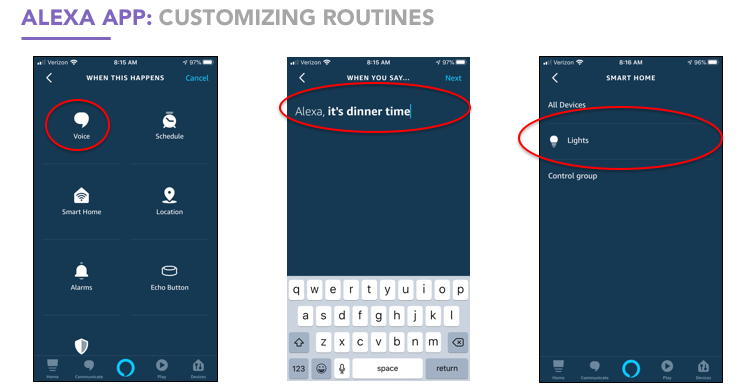
To connect iDevices products with Amazon Alexa, users must follow the steps found here.
For additional information on how to use iDevices products with Amazon Alexa, visit our Platforms and Voice Assistants support portal.
Google Home (Voice Assistant: Google Assistant)
Just like Alexa, the Google Assistant gives users the power to control iDevices products with their voice, alongside any other devices that work with the Google Assistant. Once they're connected, they can just say “OK Google” or “Hey Google” and ask away. Users can interact with the Google Assistant through eligible Android devices, in addition to Google smart speakers. The Google Assistant can also be accessed directly through the Google Home app.
Need to brighten your reading light? “Hey Google, brighten my reading light by 50 percent.”
Not sure what the temperature is upstairs? “Hey Google, what’s the upstairs thermostat set to.”
Products can be grouped by room in the Google Home app to make things easier. This is a great feature for parents with kids who often forget to shut things off. “Hey Google, turn off Rachel's room.”
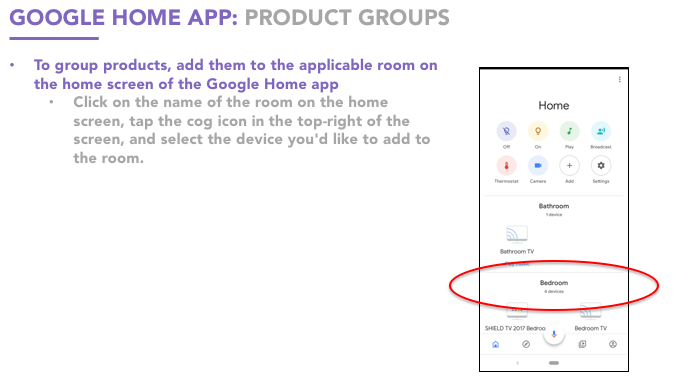
You can also set up routines with any compatible devices. A single command, like “Hey Google, bedtime,” can play tranquil music, dim the lights, and adjust the thermostat. Always on the go? Setup a “heading home” routine to give you a traffic update, play a podcast, and turn the lights on at home so it’s already bright when you arrive. Similar to the Amazon Alexa app, users can create custom Routines in the Google Home app based on commands and actions they specify. The app guides users through this process.
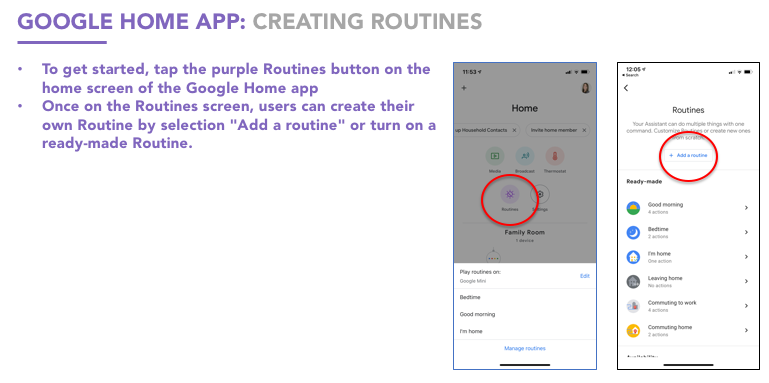
To connect iDevices products with the Google Assistant, users must follow the steps found here.
For additional information on how to use iDevices products with Amazon Alexa, visit our Platforms and Voice Assistants support portal.
Apple HomeKit (Voice Assistant: Siri)
Users can control any HomeKit-compatible product with Siri, who is accessible through any iOS device — like an iPhone or iPad — in addition to Apple's HomePod smart speaker by simply saying "Hey Siri."
The iDevices Connected app is a HomeKit aggregator app, meaning it's integrated directly with the HomeKit platform. This allows users to control and manage any HomeKit product, not just those from iDevices, within the Connected app.
The Home app is Apple's smart home interface, and has similar features to Connected app (but with less customization), allowing users to group products in rooms and zones, set schedules, and build Scenes (same concept as an Alexa/Google Assistant Routines; controlling multiple products with a single app or voice command), and various automations based on location, presence, sensor detection, and product status.
We've designed the Connected app for easy navigation, setup, and management.
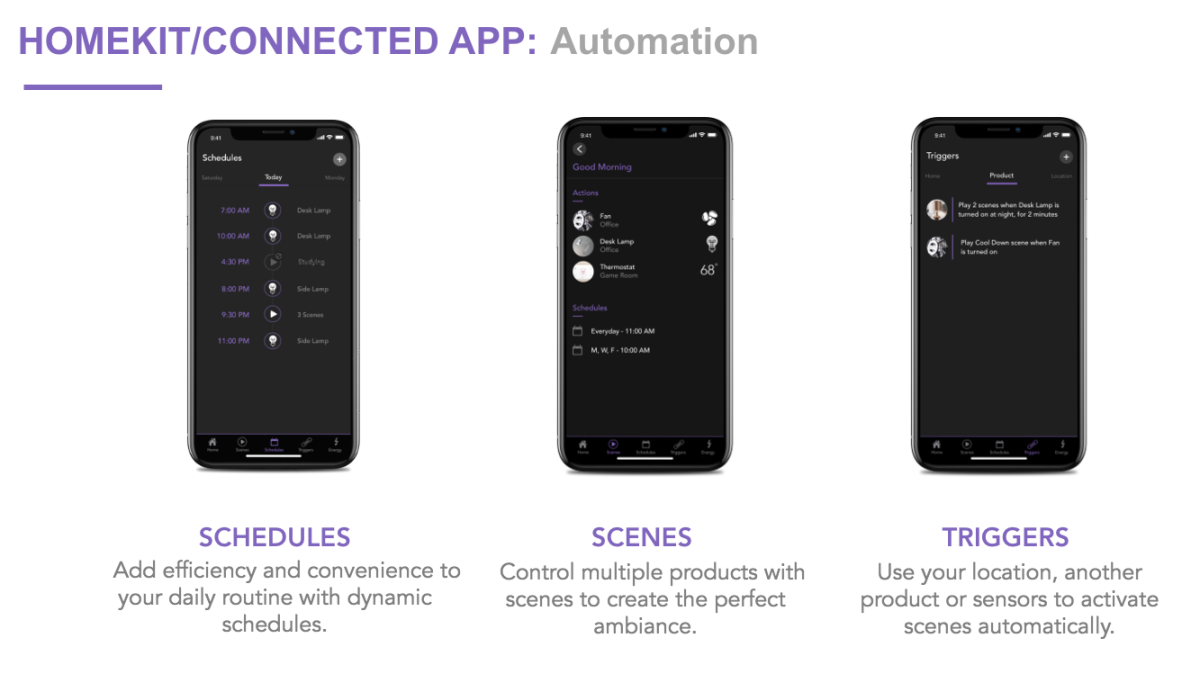
Besides these advanced features, users can control their products from anywhere within the Connected and Home apps. With remote access to Siri, users can make even the most subtle changes at home from anywhere with a voice command.
For additional information on how to use iDevices products with HomeKit/Siri, visit our Platforms and Voice Assistants support portal.



