iDevices Connected News
Here's what we've been up to at iDevices...
6 ways a smart home will help you work smarter (from home) in 2021
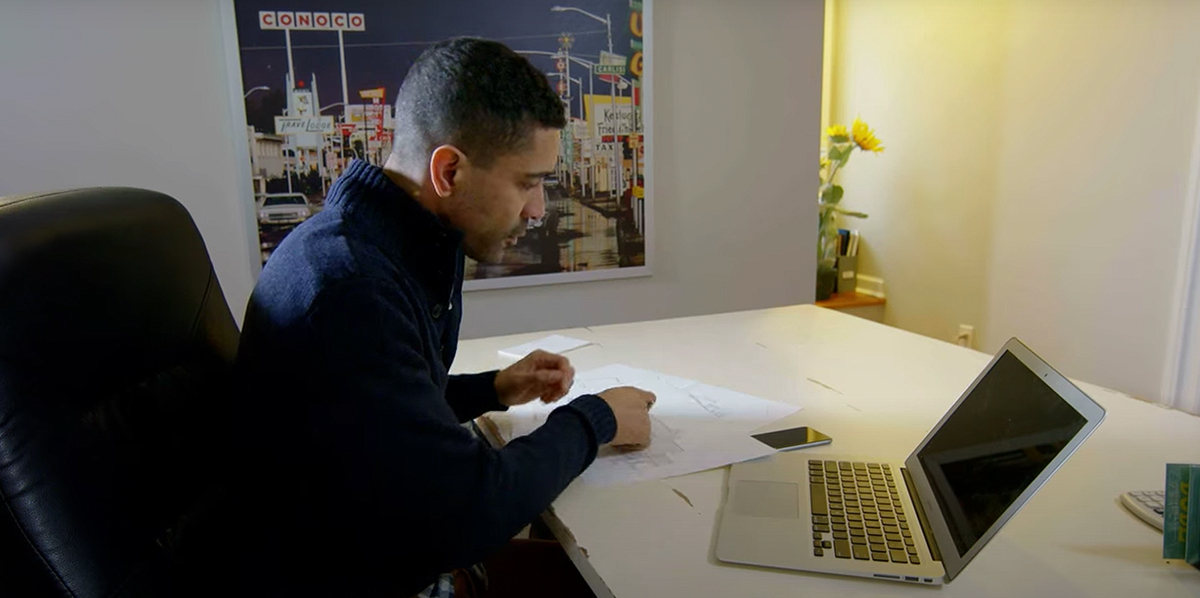
Every home office is unique, and that's OK. For those accustomed to working from home, you might already have workspace set aside in your home that allows you to stay productive and focused. For those newer to the work from home environment, the new office setup and routine may not come as easily. Our homes are set up as spaces to unwind and entertain; to get away from work — an office isn’t always a natural fit.
No matter the perspective you’re coming from, a smarter home can help you stay focused, productive, and creative without burning out.
Your voice assistant turned executive assistant
Smart speakers and products with built-in voice assistants, like the Alexa-powered Instinct™, provide a hands-free means to organize your day. Whether at the office or in your dining room, a cluttered workspace isn’t ideal. With Instinct, you don't have to sacrifice space.
Note: We're focusing on Alexa here, but you can accomplish the below with Routines through the Google Assistant or Scenes and automations through HomeKit™ if you have a smart speaker/device with the right capabilities.
- Add meetings to your calendar with a simple voice command. Say “Alexa, add ‘client sync at 2 p.m.’ to my calendar. You can do the same with Siri or the Google Assistant too.
- Set reminders with your voice assistant to make sure you’re meeting deadlines. Say “Alexa, set a reminder to submit project by 11 a.m.”
- If you’re out of office supplies, and going to the store isn’t possible, use voice devices like Instinct to shop. Say “Alexa, add staples to my cart” or “Alexa, add a computer monitor to my shopping list.”
Stay in rhythm
When you’re working from home, it’s a little harder to delineate the start and end to your day, or determine when to take a break. With some smart lighting tricks, alerts, and a handy voice assistant, you’ll be in rhythm in no time.
In the Amazon Alexa app, there’s a featured Routine for working at home. It includes a pre-set series of events, but you can make edits (like the ones detailed in sections below) and add additional actions. If you need a quick refresher on Alexa Routines, click here.
Set an alarm for your normal wakeup time, and have your iDevices Dimmer Switches slowly ramp up brightness to ease into your morning. Click here to learn about brightness ramping with Alexa, a relatively new feature in the app.
When you normally clock in, have Alexa say “Time to start your work day” and adjust your lights to 100% brightness for focus and energy. Have your desk lamp plugged into an iDevices Wall Outlet turn on for you. Stay informed by having Alexa play you the news and weather. If you’re avoiding the news, have Alexa recite a fun new fact or joke.
Every 45 minutes to an hour, set a reminder to drink water and stretch your legs. Have Alexa say “It’s lunch time!” when you normally eat. It’s too easy to work through lunch at home. Do yourself a favor and remind yourself to eat something.
Optimize your productivity
Working from home is a great opportunity to try something new and innovative. You might not have the restraints you normally do in the office. For instance, you can try time-blocking or other time-based productivity measures and stick to them with the help of Alexa or other voice assistants.
Time-blocking is a time management method that divides your day into blocks of time. Each block is dedicated to accomplishing a specific task, or group of tasks, and only those specific tasks. Set reminders with Alexa so you know when to move on to the next project. If you're the type juggling several projects (who isn't?), this will help you focus and get your work across cross the finish line faster.
Create a Zen-like work atmosphere
When it comes to noise levels in your home office, there's an ideal in-between your smart home can help you accomplish. This is backed up by research — the right level of ambient noise can spur creativity and productivity. White noise is a steady, unobtrusive sound that can cut through the loud and the quiet.
Use Instinct or other Alexa speakers to stream white noise or ambient sounds during the work day. There are several free or paid Skills available via the Amazon Alexa app that provide white noise for productivity. You can also find calming sounds, or music designed specifically for creative sessions. Or just play your favorite motivational playlist or station on Pandora. We all get into the zone a little differently, so do what works for you.
End the day on a relaxing note
An hour before you normally end your day, have your dimmable smart lights start ramping down from 100%. By the end of the hour, set them to turn off completely, along with your desk lamp. This will help you transition into the evening and prevent overstimulation after a productive workday. At the same time, set lights in other spaces in your house to automatically turn on, like the kitchen or living room.
Have Alexa start playing some relaxing music, or whatever you like to cook to. It’s time to unwind and eat a healthy meal; ask Alexa for a new recipe or try a guided recipe through one of the many Alexa cooking skills. Instinct is compatible with Amazon Music, Pandora, iHeartRadio, TuneIn, Audible, and Kindle, so you can get into some good eBooks and podcasts, too. By the way, for a limited time, you can get a free 90-day trial to Amazon Music Unlimited.
Use the Alexa Announcements feature to tell the rest of the family that you’re done for the day. Let them know what you’re up to next. “Say, Alexa, announce that I’m heading outside for a walk around the neighborhood" or "Alexa, tell everyone I'm trying that new salmon recipe."
If you have any questions about setting up your smart home office, don't hesitate to reach out to support@idevicesinc.com.



